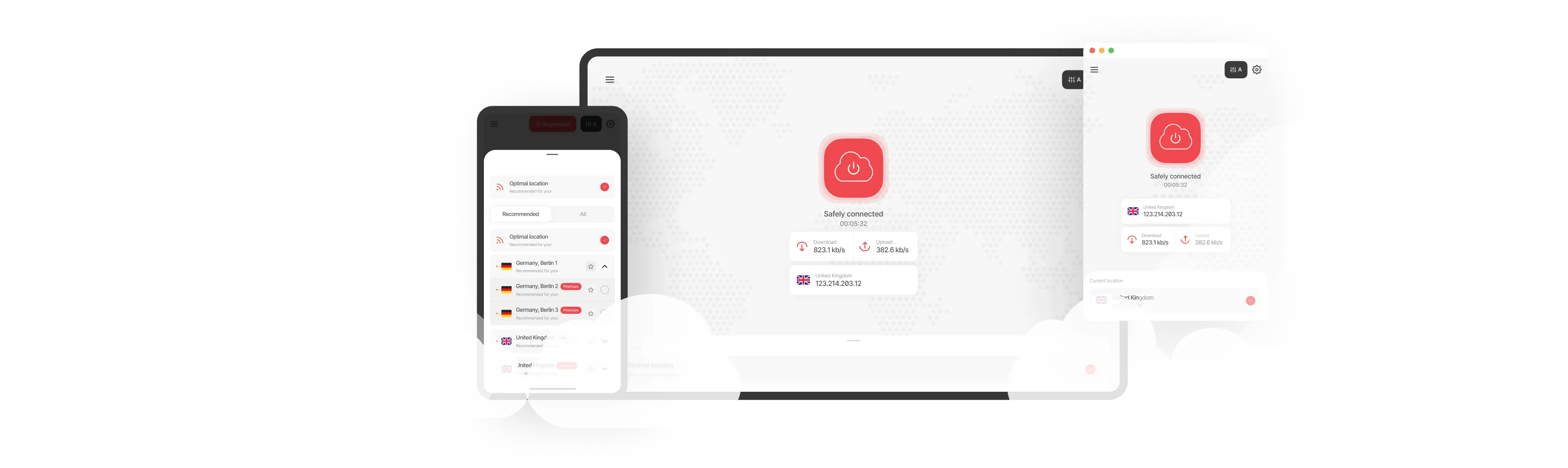Exploring Cloud VPNs and Modern macOS VPN Clients: Securing Your Apple Experience
In the era of digital connectivity, protecting online activity has become as important as locking your front door. With the growing number of cyber threats, surveillance tactics, and geo-restrictions, Mac users must rely on more than Apple’s built-in security features. That’s where the power of a cloud VPN and a reliable macOS VPN client comes into play—ensuring privacy, security, and unrestricted internet access no matter where you are.
What Is a Cloud VPN?
A cloud VPN is a next-generation VPN solution that uses virtual servers hosted in the cloud to deliver private, encrypted internet access. Unlike traditional VPNs that depend on physical hardware in fixed locations, cloud-based VPNs are decentralized, scalable, and offer better performance across multiple regions.
These services provide:
- On-demand scalability
- High availability and uptime
- Global network coverage
- Faster, more resilient connections
Because cloud infrastructure can adapt in real time to traffic demand, users benefit from consistently fast and secure experiences—especially when traveling or working remotely.
Why Mac Users Need a VPN
While macOS is known for strong native security, it is not immune to cyber threats. Using a VPN on a Mac adds a critical layer of encryption, preventing your data from being intercepted, tracked, or restricted.
Benefits of VPN use on macOS include:
- Anonymity: Your IP address is masked, protecting your identity online.
- Encrypted data: Prevents eavesdropping on public or untrusted networks.
- Bypassing geo-blocks: Access global content that might otherwise be restricted in your region.
- Avoiding throttling: Stops ISPs from slowing your connection during high-bandwidth use like streaming or gaming.
Choosing the Right macOS VPN Client
A macOS VPN client is the application you install on your Mac to manage your VPN connection. An effective client should offer a native app built specifically for macOS, not a generic app poorly adapted from Windows. Look for the following:
- User-friendly macOS interface
- Strong encryption protocols (like WireGuard or OpenVPN)
- No-log policy for true privacy
- Kill switch functionality
- Auto-connect on startup
Top-rated VPNs offer native macOS apps that integrate seamlessly with system preferences and run quietly in the background without draining system resources.
How Cloud VPNs Enhance the Experience
Pairing your macOS VPN client with a cloud VPN service brings additional performance and reliability benefits. Because cloud VPNs operate on dynamic infrastructure, they can instantly route your connection through the best available server, reducing latency and increasing speed. This is especially beneficial for Mac users who multitask between work, streaming, and file sharing.
Some cloud VPN providers—such as CloudVPN.ai—go further by offering features like:
- Multi-device synchronization, so you can protect your Mac, iPhone, and iPad at once
- High-speed servers optimized for media streaming and gaming
- Bank-grade encryption and DNS leak protection
- One-click macOS setup that requires no manual configuration
CloudVPN.ai delivers a sleek, minimalistic macOS client with powerful backend infrastructure—ideal for privacy-focused professionals, travelers, and remote workers alike.
Final Thoughts
As threats to digital privacy continue to rise, relying solely on your Mac’s default tools is no longer enough. A combination of a robust macOS VPN client and a powerful cloud VPN solution delivers the privacy, security, and freedom you need in a connected world.
Whether you’re managing sensitive data, accessing restricted content, or simply want peace of mind on public Wi-Fi, using the right VPN setup on macOS will keep you secure—no matter what the internet throws your way.